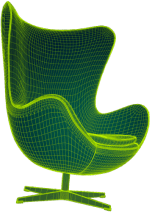How to Use Homestyler to Create and Share Your Home Design Projects With Realistic 3D Renderings
If you want a free and easy way to create and share your home design projects with realistic 3D renderings, try to check out Homestyler. Homestyler is an online home design platform that allows you to design your space in 3D using various tools, features, and resources. Whether you want to remodel your kitchen, decorate your living room, or plan your dream house, Homestyler can help you turn your ideas into reality. This article will show you how to use Homestyler to create and share your home design projects with realistic 3D renderings.
What is Homestyler?
Homestyler is a web-based application that lets you design your space 3D using a simple drag-and-drop interface. You can start from scratch or use one of the existing templates to create your floor plan add walls, doors, windows, furniture, appliances, lighting, and more. You can also customize the materials, colors, textures, and styles of your items and adjust the lighting and camera settings to create realistic 3D renderings of your space. You can then save, print, or share your projects online with others.
Homestyler is a design tool and a community of home design enthusiasts. You can browse thousands of design projects created by other users, get inspired by their ideas, and leave comments or feedback. You can also watch video tutorials and learn tips and tricks from professional designers. Homestyler is a great way to express creativity, learn new skills, and connect with like-minded people.

Image from Yousee Studio
How to use Homestyler?
To use Homestyler, register for a free account on their website. Once you log in, you can access the main dashboard to start a new project or open an existing one. You can also explore the gallery of projects created by other users or watch video tutorials.
To start a new project, you can choose between two modes: 2D or 3D. In a 2D way, you can draw your floor plan using the grid and the drawing tools. You can also import an image of your floor plan and trace over it. In 3D mode, you can view your space in three dimensions and add items from the catalog. You can switch between the two modes at any time.
You can browse the catalog by categories or search keywords to add items to your space. You can find various items for every room and style, from furniture and appliances to accessories and plants. You can also upload your items or use the custom furniture feature to create your objects from scratch.
To customize your items, you can select them and use the properties panel to change their dimensions, materials, colors, textures, styles, etc. You can also use the alignment tools to arrange them neatly or the transform tools to rotate, scale, or move them freely.
- To create realistic 3D renderings of your space, you can use the render button to generate high-quality images or videos of your project. You can adjust the lighting and camera settings to create different effects and moods. You can choose between different rendering modes: standard (fast but low quality), high (slow but high quality), or panorama (360-degree view).
- To share your project online with others, you can use the share button to generate a link or a QR code that you can send via email or social media. You can also publish your project to the gallery and let other users see it, comment on it, or like it.

Image from Yousee Studio
What are the benefits of using Homestyler?
Using Homestyler has many benefits for both personal and professional purposes, such as:
1. Visualization
Homestyler lets you see how your space will look in 3D before making any changes or purchases. This helps you avoid mistakes or regrets from relying on imagination or 2D drawings.
2. Flexibility
Homestyler allows you to experiment with different design options and styles without physically altering or moving anything. This can help you find the best solution for your space, budget, and preferences.
3. Communication
Homestyler allows you to communicate your design vision clearly and effectively to others. This can help you gain their trust, approval, and feedback and avoid misunderstandings or conflicts.
4. Creativity
Homestyler allows you to express your creativity and showcase your skills as a designer. You can also learn from other users and get inspired by their projects.
5. Fun
Homestyler allows you to have fun and enjoy the process of designing your space. You can also share your projects with others and get feedback or compliments.
What are the tips for using Homestyler?
To make the most out of Homestyler, here are some tips that can help you:
1. Plan
Before you start designing your space, you should have a clear idea of what you want to achieve, what style you prefer, what items you need, what budget you have, etc. This can help you save time and money on unnecessary or unsatisfactory things or renderings.
2. Gather information
To design your space accurately and realistically, you should gather as much information as possible about your area and items. This includes measurements, dimensions, specifications, references, inspirations, etc. This can help you model your space and add details that match your vision.
3. Choose quality
To create realistic and stunning 3D renderings of your space, choose high-quality items and materials from the catalog or upload your own. You should also use the high rendering mode and adjust the lighting and camera settings to create the best effects and moods.
4. Be creative
To create unique and original design projects, you should be creative and experiment with different design options and styles. You can also use the custom furniture feature to complete your items from scratch or modify existing ones.
5. Share your project
You should share it online with others to get feedback or compliments. You can also publish it to the gallery and let other users see it, comment on it, or like it.

Conclusion
Homestyler is a free and easy way to create and share your home design projects with realistic 3D renderings. You can design your space in 3D using various tools, features, and resources. You can also browse thousands of design projects created by other users, get inspired by their ideas, and leave comments or feedback. Homestyler is a great way to express creativity, learn new skills, and connect with like-minded people.
Contact us at YouSee Studio for captivating 3D renderings and immersive virtual experiences.
Ray Lisbon is a content writer and the author of this article.